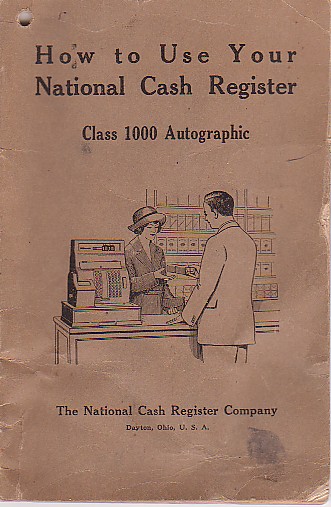
How to Use Your National Cash Register Class 1000 Autographic
To Our Users
Our object in compiling this book is to place in the hands of every National Cash Register owner a permanent guide for operating and caring for his register in the most efficient manner. As these instructions are based on the actual experience of several hundred thousand users as well as our own, the value of the information is greatly increased and the book should be the means of saving you much needless expense and annoyance.
The limited space does not permit us to answer every question, which may to Your Mind, but our nearest representative our Service Department will gladly furnish any further information you require. Do not hesitate to take up any question you may wish answered, for you will find a thorough knowledge of your register system will acid to your
A very large majority of register troubles are due to the lack of ordinary care. The object of this book is not to teach you how to make repairs, but rather to care for it so that expensive repairs will be unnecessary. We hope that every user will read this book through very carefully and preserve it for future reference.
The National Cash Register Company Dayton Ohio, U. S. A.
Every N, C. R. Repairman carries a card like this. Ask to see it.
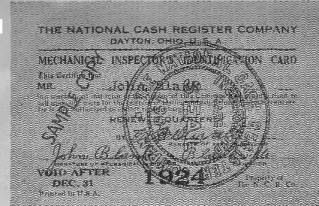
All authorized repairmen of The National Cash Register Company carries a card as shown above. To avoid inferior workmanship, ask that this card be shown before allowing any work to be done on your Cash Register or N. C. R. Credit File. Examine card to see that it is not void; new cards are furnished the repairmen every three months.
Why Every Merchant Should Use the Detail Strip on His National Cash Register
1. It makes clerks more careful.
2. It enables the proprietor to trace lost sales slips.
3. It shows order in which transactions occur.
4. It provides the best means of making "test" sales.
5. It shows for what purpose the cash drawer was opened.
6. The detail-strip can be filed away for future reference.
7. It enables the proprietor to settle disputes with customers and trace errors.
8. The detail-strip can be spaced to show what sales occur during certain hours.
9. It prints an Itemized, unchangeable record of all transactions that occur during the day.
10. The detail-strip can be mailed to the proprietor when he is away from his business.
Your Register Must Receive Proper Care
To preserve the efficiency of any mechanical device it must have a certain amount of care and attention. National Cash Registers with their large number of small and delicately adjusted parts must be properly cared for by one who is familiar with the mechanism.
In order to insure good results and a long life from your register, you should
(1) See that it is operated in accordance with direction given in this direction book.
(2) Have it inspected and oiled regularly. The original lubrication lasts about two years.
It furnishes information that cannot be obtained in any other way
|
Repairman's Card |
1 |
|
Directions for Use and Care of Your National Cash Register |
4 |
|
To Operate the Register |
5 |
|
Counters |
7 |
|
To Reset the Total‑Adding Money Counter |
9 |
|
Printed Records |
10 |
|
To Space the Detail‑Strip |
11 |
|
Detector Counter on Lock No. 6 |
12 |
|
To Remove the Detail‑Strip |
13 |
|
To Put on a New Roll of Detail Paper |
14 |
|
To Get a Statement of the Day's Business |
15 |
|
To Put on a New Ink Ribbon |
16 |
|
To Remove the Cash Drawer |
18 |
|
To Clean the Case |
18 |
|
General Remarks |
19 |
|
Supplies for Your National Cash Register |
20 |
|
Detail‑Strip Paper |
21 |
|
Inked Ribbons |
21 |
|
Miscellaneous Supplies |
22 |
|
Daily Balance Slip |
23 |
|
Received on Account, Charge and Paid Out Pads |
24 |
|
N. C. R. Sales Books |
25 |
|
Detail‑Strip File |
26 |
|
Statement Book |
27 |
|
N. C. R. Sales Offices |
28 |
|
Ask Yourself These Ten Questions |
31 |
|
The N. C. R. Credit File |
32 |
Form 888-1-14-25-Printed in U.S.A.
Directions for Use and Care of Your National Cash Register
After your register is unpacked, place it on a firm level counter where it will be convenient to all of your clerks and where your customers can plainly see the indicators at the top of the register.
The keys for the various locks will be found in an envelope in the cash drawer.
Before the register can be operated it is necessary for the No. 4 lock to be unlocked.

This lock is located on the front of the cash drawer (see illustration above). It locks the cash drawer and prevents the register from being operated.
To unlock No. 4 lock, insert the key marked 4 (see illustration above) and turn it to the left. The register can then be operated.
The No. 4 lock makes it possible to lock the register so it cannot be operated or the cash drawer opened when you have occasion to leave the store for a short time.
Page 4
To Operate the Register
First: Press the amount keys representing the amount of the transaction (see illustration No. 1) beginning with the left-hand bank of amount keys

Illustration No. 1
Second: Press the key representing the kind of transaction being handled, as "Cash," "Received on Account," "Charge," "Paid Out," etc. (See illustration No. 2.)

Illustration No. 2
Third: Press the initial key which has been assigned you, such as A, B, etc., (see illustration No. 3), to identify you with the transaction handled.
Page 5
Fourth: Press the operating button (see right hand in illustration -No. 3,). This will operate the register.

Illustration No. 3
There are times when you will want to open the cash drawer to change a coin or bill. To open the drawer without adding any amount on the counters pres No Sale key and the initial (if the register has any initial keys), then push the operating button.
NOTE -- Registers which have the initial keys will not operate unless an initial key is pressed.
DO NOT STOP DRAWER. IT MUST COME ALL THE WAY OPEN BEFORE IT CAN BE CLOSED. IT MUST ALSO BE PUSHED ALL THE WAY IN BEFORE A SECOND OPERATION CAN BE MADE.
Page 6
Counters
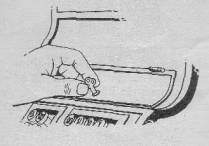
The record counters of the register are located under a locked lid just above the registering key (see illustration).
The lid over the counters is equipped a No. 5 lock; the object of the lock being to prevent any unauthorized person from examining the record of the amount of money taken in.
To gain access to the counters, insert the key marked No. 5 in the Lock No. 5 (see illustration) and turn the key to the left. Raise the lid and the counters will be exposed.
The register is equipped with a total-adding money counter and a customer or total transactions counter. In addition to these counters, there is a small counter called the resetting counter, (See illustration oil following page.)
Page 7
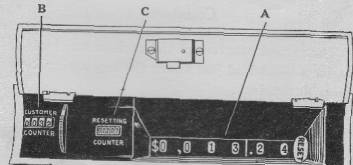
The Total-Adding Money Counter (see A in illustration above) adds the amount of each transaction where money is handled into a grand total. This counter will show you at a glance, at any time, the total amount of all money which has been recorded.
The Customer Counter (see B in illustration above) adds 1 each time the register is operated. It shows the total number of transactions which have been handled. By deducting the number of No Sale operations as shown on the detail-strip (see page 10) from the numbers shown on the customer counter, you can tell the actual number of customers waited upon during any given time. This counter can be reset by turning the wheel at the right of the from you until the counter shows 0000.
The resetting counter (see C in illustration above) adds 1 each time the money counter is reset to zero. it shows the total number of times the money counter has been reset. This counter cannot be reset by hand, but adds up to 99,999 and then resets itself automatically. Keep a record of the numbers shown on this counter and no one can reset the money counter without your knowledge.
Page 8
To Reset the Total-Adding Money Counter
Unlock lock No. 5 and raise the lid over counter (see illustration).
Operate the register without pressing amount keys. If the register is equipped clerks' initial keys, press the No Sale initial key and then press the operating he register has no initial keys, press the No key and then the operating button. This operates the register without using any amount keys. The indicators at the top of the register show 0. Close the cash drawer.
Press the reset lever (see illustration) in as far as it will go. REMOVE FINGER FROM LEVER and press the operating button. This again operates the register and resets the money counter to zero. DO NOT ON THE RESET LEVER WHILE CLOSING THE CASH DRAWER.
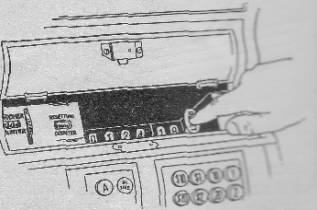
When the money counter is reset the amount shown on it is transferred to the indicators at the top of the register, providing said amount is not than can be recorded on the register at operation.
When the money counter is reset, 1 is added on the resetting counter. Keep a record of the number shown on this counter and it will be impossible for any one to reset the counter without knowledge.
Reset the customer counter as explained on page 8. Close and lock lid over the counters.
Page 9
Printed Records
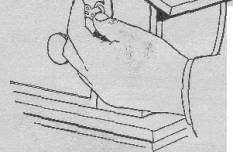
Illustration No. 1
The register is equipped with a printer located on the left side of the register, under a door which is locked by a No. 6 lock (see illustration No. 1).
To unlock the printer door, insert the key marked 6 in the No. 6 lock and turn key to the left. (See illustration No. 1.)
As each transaction is recorded on the register, a printed record is made on a strip of paper called the detail-strip. (See illustration No. 2.)
This printed record shows the amount and kind of transaction, and the initial of the clerk who handled it (if the register is equipped with initial keys-otherwise only the amount and kind of transaction). (See illustration No. 2.) A space is also provided for recording information that may be desired in connection with any particular transaction.
The detail-strip is an invaluable aid in tracing errors or special transactions.
By referring to it the merchant can see just what transactions were handled during any given period of time and in what order.
If the merchant is away from his business he can have the detail-strip mailed to him. By so doing he can keep informed as to the condition of his business during his absence.
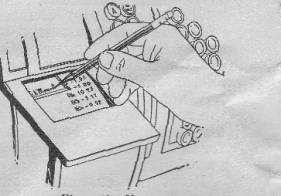
Illustration No. 2
Page 10
To Space the Detail-Strip
There may be times when you will want to know just what transactions are recorded during a given time of the day.
For example: You are leaving the store for a short time and want to know what transactions are handled during your absence.

Spacing the detail-strip will enable you to get this information.
Before leaving the store, space the detail-strip by pushing in on the knob on the outside of the printer door (see illustration) and turning the knob to the left. This winds the detail-strip forward on the roll and leaves a blank space. When you return, space the detail-strip again.
When the detail-strip is removed at night, the printed figures shown between the two blank spaces show what transactions were handled during your absence.
Page 11
Detector Counter Lock No. 6
On the outside of the door over the printer at the left of the register is a counter (see illustration below), which adds 1 each time the door is unlocked. It cannot be reset by hand, but adds 99,999 and then automatically resets itself to zero.
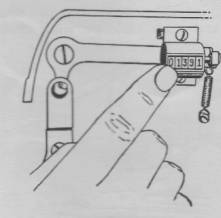
This counter shows the proprietor whether or not any one has unlocked the printer door and examined or tampered with the printed records.
When balancing the register at the end of the day's business, make a record of the number shown on this counter.
When you open the printer door again, the counter should show only one number higher than that previously shown. If a greater number is shown it is evident that some other person has opened the printer door.
Page 12
To Remove the Detail-Strip
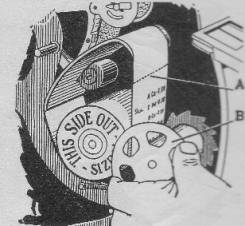
Illustration No. 1
Operate the register and push the cash drawer in about two-thirds of the way.
Unlock lock No. 6 and open the door over the printer.
Turn stay pin B (See illustration No. 1) from you until all printed amounts are wound upon the receiving roll. Then break the paper at A (see illustration No. 1).
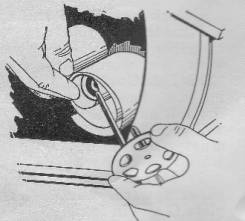
Illustration No. 2
Pull out the detail stay pin from receiving roll as shown in illustration No. 2, and remove the printed record.
Draw the loose ends of the paper forward and place it over a groove in roll D (see illustration No.3). Roll D can easily be turned by hand so that the groove will come on top.
Clamp the paper to roll D by placing the long end of the stay pin B over the paper and in the groove, and the short end of the pin in the hole in center of roll D (see illustration No. 3).
Page 13
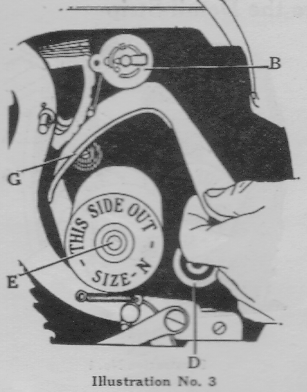
Illustration No. 3
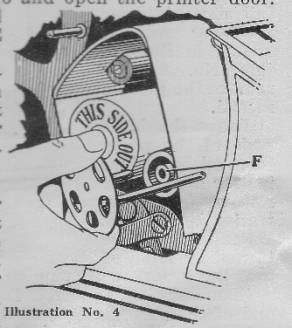
Illustration No. 4
Turn roll D once or twice to securely fasten the paper.
Close and lock the printer door, first making a record of the number shown on the counter on lock No. 6.
Close the cash drawer.
To Put on a New Roll of Detail Paper
Operate the register and push the cash drawer in about two-thirds of the way.
Place the new roll of paper on roll E with the wording "This Side Out" facing you. Push if the roll as far as it will go. The paper must unwind ward from the back.
Pass the end of the paper upward, over plate G and in front of the ink ribbon (see illustration No. 3).
Fasten the paper to the receiving roll F as explained above. Close and lock the printer door then close the cash drawer.
Page 14
To Get a Statement of the Day's Business
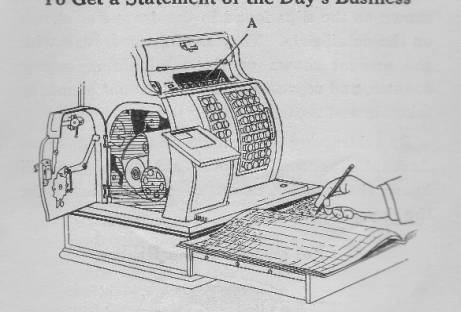
Unlock lock No. 6 and open the door over the printer. Remove the part of the detail strip shown the printed record. This strip shows an itemized list of all transactions handled and is a very valuable aid in tracing errors or special transactions.
Unlock lock No. 6 and raise the counters (see A in illustration above).
Make a record in the Statement Back amount called for by the total-adding counter.
Remove contents of the cash drawer an amount of money equal to that placed in the drawer for change.
Page 15
Add to the balance the amount of Paid Outs as shown on the slips found in the drawer or shown on the detail-strip. They should correspond with the amount shown on the total-adding money counter, and represent the total amount of money taken in and recorded during the day.
By subtracting the amount of the Received on Account slips from the total cash record you will know the exact amount of cash business for the day.
To Put on a New Ink Ribbon
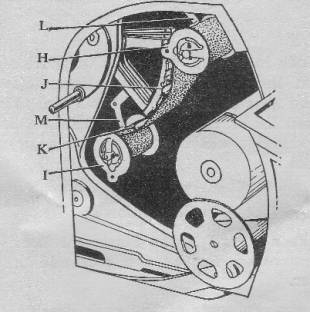
Unlock lock No. 6 and open door over the printer.
Page 16
Remove metal clips H and I (see illustration) by pulling them until the tongue of the clip passes the shaft.
Back of the ribbon rolls are two ribbon reversing arms (see L and M in illustration). Hold back on the ribbon reversing arms so they will clear the flanges of the ribbon rolls, then pull ribbon rolls out and off the shaft.
Unwind ribbon from one of the rolls and attach the end of the new ribbon to the empty roll. Wrap ribbon around this roll a few times to give it a firm hold for winding.
Be sure that both rolls wind on the same side of the ribbon.
Raise lower ribbon reversing arm M and place the new ribbon roll on lower shaft (see illustration, page 16) with the ribbon unwinding upward from the back of the roll.
Bring the ribbon upward in front of studs J and K.
Raise upper ribbon reversing arms L and place the other ribbon roll on the upper shaft (see illustration).
Turn the ribbon rolls by hand and push back on them -until they are on the shafts as far as they will go.
Replace clips H and I by inserting tongue of clips in the hole in shafts (see illustration), and push back as far as the tongue of the clips will permit,
Page 17
Be careful to see that the ribbon feed ratchets (back of the rolls) are in place.
Be sure that ribbon reversing arms L and M are held back and not bent when putting the ribbon rolls on. If these arms are bent the ribbon will not reverse properly.
To Remove the Cash Drawer
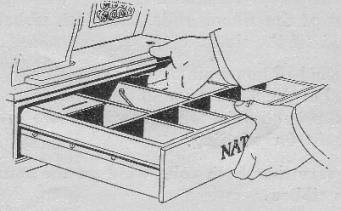
Pull the drawer out as far as it will come.
With the index finger raise the small metal rod located in the rear of the first or second bill compartment from the right. (See illustration above.)
Hold up on this rod and pull out the drawer.
To replace the drawer, hold up on the rod and push the drawer in part way. Release the rod and push the drawer the rest of the way in.
To Clean the Case
To clean the register use warm water and soap only, dry with a soft cloth and polish with a chamois.
Never use cleaning preparations as they often contain alcohol or ammonia and if used will damage the finish.
Page 18
General Remarks
Do not put the register in a damp place.
Always remove all money from the register at night and leave the cash drawer open. This is advised so that if burglars break into your store they will not damage your register by forcibly opening the cash drawer.
Do not keep the register keys in the cash drawer.
If you do not understand these instructions, or experience any inconvenience with your register, notify our nearest agent or write us direct at once. Never under any circumstances allow any one except our authorized representative to make any adjustment or repair. Always ask that their identification card be shown before allowing any work done on your register. Examine the card to see that it is not void. A facsimile of this card appears on page 1 of this book.
KEEP THIS BOOK CLOSE AT HAND FOR READY REFERENCE.
IT WILL HELP YOU GET THE GREATEST RESULTS FROM YOUR REGISTER.
Page 19
Supplies for Your National Cash Register
You cannot get the full value out of your register unless you use ALL its different features. Therefore, all necessary supplies must be used with it.
By using the proper supplies you can quickly get and easily keep permanent records for future use. You do not have to be a bookkeeper to do this.
Our supplies are carefully made from high-grade material, by experienced workmen, with up-to-date machinery and thoroughly tested.
We sell supplies to you at the lowest prices consistent with the quality.
Do not allow your stock of register supplies to "run out."
Your orders will receive prompt and careful attention.
Order from our nearest sales agent or direct from
The National Cash Register Company Dayton, Ohio
Page 20
Detail-Strip Paper
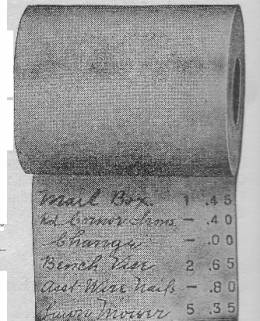
Reduced illustration of Autographic Detail-Strip Paper Ink Ribbons
There are two sizes of detail paper used with the type of registers with which this book is furnished, size N and size P.
The size letter N or P is stamped on the side of the paper roll. It is also shown on the slip pasted in the cash drawer.
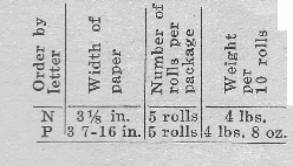
When ordering detail paper state which size is wanted.
Inked Ribbons

The ink ribbon inks the type which print on the detail-strip.
These ribbons are furnished in two sizes for use with registers which require sizes C and F detail paper Order by catalog number.
Inked Ribbons
Reduced illustration of Ink Ribbons
The ink ribbon inks the type which print on the detail-strip.
These ribbons are furnished in two sizes for use with registers which require sizes C and F detail paper Order by catalog number.
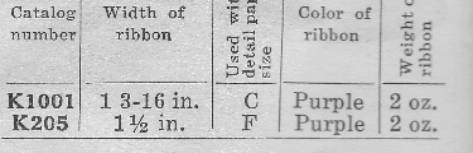
Always give serial and size number or your register.
Order from our agent or direct from us.
Page 21
Miscellaneous Supplies
Oil No. K216
N. C. R. Special Oil should be used on the working parts of the printing device. HAVE YOUR REGISTER THOROUGHLY CLEANED AND RELUBRICATED AT LEAST ONCE EACH TWO YEARS BY OUR AUTHORIZED N. C. R. REPAIRMEN. This attention insures long life and the maximum service.
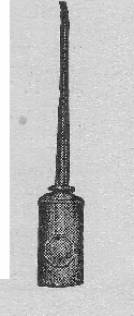
Weight, 1 oz.
Polish for Register Cabinets
K225A Small, 2-oz. bottle polish.
K225B 1/2 pint, each.
K225C 1 pint, each.
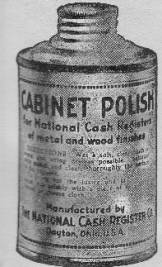
By using this polish occasionally in cleaning the register cabinet, it will retain its luster and look bright and new. It is easily and quickly applied. Weight 1/2 pint, 10 oz., 1 pint, 1 lb.
Always give serial and size number of your register.
Order from our agent or direct from us.
Page 22
Daily Balance Slip, Form No. 1681
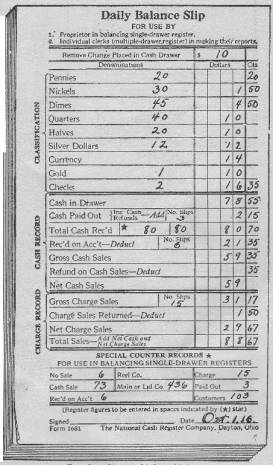
How to Use
At close of the day's business, write on this slip amount of money you find in cash drawer, and amount shown on the adding counter. Then you can figure quickly your daily income.
Advantages
You can copy these records in a Statement Book when most convenient.
Duplicate slip can be made (with carbon) and mailed to you when away from your store.
How to Order
Order by Form N 0 1681 from our agent or direct from us. 100 slips in a pad.
Regular slip is 3 5/8 by 6 1/4 in. Weight per pad, 4 oz.
Page 23
Rec'd on Acc't, Charge and Paid out Pads
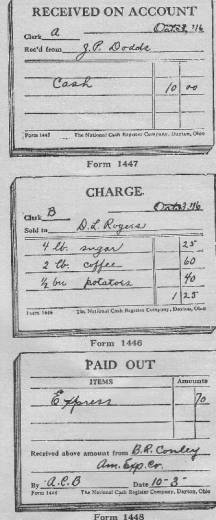
A pad holder, Form No. 5116, 4 inches wide by 11 1/4 inches long, with 3 pockets, can be supplied for keeping pads together.
Sizes
Slips are 3 1/2 inches wide by 2 5/8 inches long, 100 to a pad. Weight per pad, 1 1/2 ounces.
Colors
Yellow for Rec'd on Acc't, pink for Charge, blue for Paid Out slips.
Advantages
Temporary records of these transactions can be quickly written on the slips and put in cash drawer.
How to Order
Order by name and form number from our agent or direct from us.
N. C. R. Sales Books
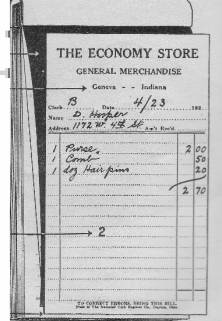
Reduced Copy of Carbon-sheet Duplicating Book
Duplicate slips bound and perforated here
Carbon is attached at top. Two sheets in each book.
Your name, kind of business, articles handled, addresses, etc. printed here:
Submit copy for this space.
Slips are numbered from1 to 50 in each book, unless otherwise ordered.
Slips are perforated here.
How to Order Sales Books
1. State how many books you want. Specially printed sales books are furnished only in lots of even hundreds; for example, 100, 300, 5 00 etc. Refill orders are not accepted for less than 100 special printed books, all to be printed alike.
2. State whether duplicating or triplicating sales books are wanted.
3. State whether "carbon sheet or carbonized" books are wanted.
4. Send sample slip showing how the books are to be printed.
5. National Cash Register sales books are furnished in various styles and sizes designed to meet the general demand of the average business Write for our special sales book catalog which gives complete information about our sales books.
6. Order from our nearest agency or direct from our
Page 25
Detail-Strip File No. K207
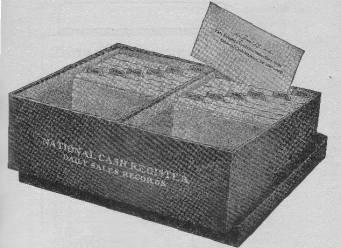
Standard size 9 7/8 in long, 12 in wide, 4 in high 9 7/8 in. long, 12 in. wide, 4 in. high
Weight, 3 lbs. 6 oz.
How to Use
Put the daily detail-strip in one of the envelopes and file it in its proper position.
Each file contains 370 envelopes and 12 monthly index cards.
Advantages
The register-printed records of every transaction in the Store for each day and month are kept in a convenient way for ready reference.
How to Order
Order the complete file by catalog number K207. When reordering new set of envelopes or indexes, state catalog number K209 for envelopes and K210 for index cards.
Order from our agent or direct from us.
Page 26
Statement Book
The N. C. R. Statement Book, properly used, is the most valuable record a merchant can have.
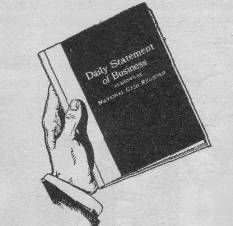
Information About Your Business at a Glance
This Statement Book gives you totals of your business by days, weeks and months. Spaces are provided for writing your total Cash Sales, Charge Sales, money Received on Account and money Paid Out for each day.
This book shows you at all times whether your business is increasing or decreasing and how much.
Records Easily Kept
Our Statement Books are made especially for use with National Cash Registers. Clear explanation and complete sample page in front of each book.
How to Order
Write us, stating size and serial numbers of your register, and we will send you sample pages, with prices, of best books for your use.
Order book by number from our agent or direct from us.
Page 27
National Cash Register Sales Offices
Our agents located in the cities listed can furnish you supplies for your National Cash Register. Your orders will receive prompt and careful attention.
They will also gladly furnish you information about our complete system for retail stores-a Receipt and Slip Printing Electric Cash Register and an N. C. R. Credit File.

Complete N. C. R. System
If you are not using this system, write our nearest agent. He will show you how it will increase your profits. Address your letter to:
Page 28
Sales Agent for National Cash Registers
National Cash Register Sales Offices
ALABAMA
Birmingham
Mobile
Montgomery
ARIZONA
Phoenix
ARKANSAS
Ft. Smith
Jonesboro
Little Rock
Pine Bluff
CALIFORNIA
Bakersfield
Chico
Fresno
Los Angeles
Oakland
Sacramento
San Bernardino
San Diego
San Francisco
San Jose
Santa Rosa
Stockton
COLORADO
Denver
CONNECTICUT
Bridgeport
Hartford
New Haven
Waterbury
DELAWARE
Wilmington
DISTRICT OF COLUMBIA
Washington
FLORIDA
Jacksonville
Miami
Orlando
Tampa
GEORGIA
Athens
Atlanta
Augusta
Columbus
Macon
Savannah
Thomasville
IDAHO
Boise
Pocatello
ILLINOIS
Bloomington
Cairo
Chi ago
Danville
Decatur
Joliet
Peoria
Quincy
Rockford
Springfield
INDIANA,
Evansville
Ft. Wayne
Gary
Indianapolis
Kokomo
Logansport
Muncie
Seymour
South Bend
Terre Haute
Vincennes
IOWA
Burlington
Cedar Rapids
Council Bluffs
Davenport
Des Moines
Dubuque
Ft. Dodge
Mason City
Ottumwa
Sioux City
KANSAS
Hutchinson
Salina
Topeka
Wichita
KENTUCKY
Danville
Lexington
Louisville
Paducah
LOUISIANA
Eaton Rouge
New Orleans
Shreveport
Page 29
MAINE
Bangor
Portland
MARYLAND
Baltimore
Cumberland
Hagerstown
MASSACHUSETTS
Boston
Brockton
Fitchburg
Haverhill
Lawrence
Lowell Lynn
North Adams
New Bedford
Pittsfield
Springfield
Taunton
Worcester
MICHIGAN
Battle Creek
Bay City
Detroit
Escanaba
Flint
Grand Rapids
Jackson
Kalamazoo
Lansing
Saginaw
Minnesota
Owatonna
St. Paul
MISSISSIPPI
Greenwood
Hattiesburg
Jackson
MISSOURI
Hannibal
Joplin
Kansas City
Springfield
National Cash Register Sales Offices (Continued)
MONTANA
Billings
Butte
NEBRASKA
Grand Island
Hastings
Lincoln
Omaha
NEVADA
Reno
NEW HAMPSHIRE
Manchester
NEW JERSEY
Asbury Park
Atlantic City
Camden
Elizabeth
Jersey City
Newark
Paterson
Trenton
NEW YORK
Albany
Auburn Binghamton Brooklyn Buffalo Elmira Glens Falls Jamestown Newburgh
New Rochelle
New York
Niagara Falls Olean Poughkeepsie Rochester Schenectady Syra use Utica Watertown Yonkers
NORTH CAROLINA
Asheville
Charlotte
Greensboro
Raleigh
Wilmington
Winston Salem
NORTH DAKOTA
Fargo
OHIO
Akron
Canton
Cincinnati
Cleveland
Columbus
Dayton
Defiance
Lima
Mansfield
Middletown Newark Piqua Portsmouth Sandusky Springfield Toledo Youngstown
OKLAHOMA
Hobart
Muskogee
Oklahoma City
Tulsa
OREGON
Eugene
Portland
Salem
PENNSYLVANIA
Allentown
Altoona
Chester
Easton Erie
Greensburg
Harrisburg
Johnstown
Lancaster
McKeesport New Castle Norristown oil City Philadelphia Pittsburgh Pottsville Reading Scranton Wilkes-Barre Williamsport York
RHODE ISLAND
Providence
SOUTH CAROLINA
Charleston
Columbia
Florence
SOUTH DAKOTA
Aberdeen
Sioux Falls
TENNESSEE
Chattanooga
Knoxville
Memphis
Nashville
TEXAS
Beaumont
Corpus Christi
Dallas
El Paso
Ft. Worth
Houston
Paris
San Antonio
Waco
Wichita Falls
UTAH
Salt Lake City
VERMONT
Burlington
St. Johnsbury
VIRGINIA
Lynchburg
Newport News
Norfolk
Richmond
Roanoke
Staunton
WASHINGTON
Seattle
Spokane
Tacoma
Walla Walla
WEST VIRGINIA
Charleston
Clarksburg
Huntington
Parkersburg
Wheeling
WISCONSIN
Eau Claire
Fond du Lac
La Crosse
Madison
Milwaukee
Racine
Wausau
Page 30
Ask Yourself These Ten Questions
1. Do you know daily how much goods were sold on credit?
2. Do you know daily who bought goods on credit?
3. Do you know each day that customers' past balances are correctly carried forward and that additions are correct?
4. Do you know daily the amount of your outstanding credit business?
5. Do you know daily that none of your credit customers exceed their credit limit?
6. Do you know each day that you get proper returns on your C. 0. D. deliveries?
7. Do you know daily who pays money on account?
8. Do you know daily that money paid on account is properly credited to your account as well as to the customers?
9. Do you know each day that your clerks have priced your goods correctly to your charge customers?
10. Do you know how the N. C. R Credit File will enable you to answer "Yes" to each of these questions?
If you are interested in knowing how the N. C. R. Credit File will give you the nearest possible to 100 per cent protection in the handling of your credit customers' accounts, please communicate with our nearest agent or write direct to The National Cash Register Company Dayton, Ohio
Page 31
The N. C. R. Credit File
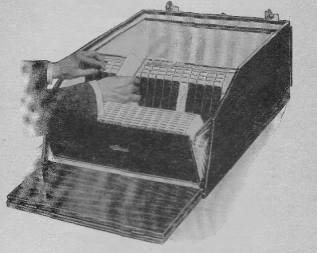
New-Convenient-Safe
The latest N. C. R. File is a complete new method of taking care of credit money saving, worry preventing, profit-increasing plan.
It has compartments for-- the day's business-running accounts--C. 0. D. slips miscellaneous accounts.
All these are enclosed in a fire-resisting case.
But the biggest thing about this file is what it does for the merchant in protecting him against loss--- preventing mistakes, stopping failures to charge goods--- the very things that cause so many merchants to fail.
It is compact, well made, richly finished in oak or mahogany. It is quick, easy and convenient to use.
Investigate this new system and find out for yourself how easy it is to stop most of your credit troubles.
The National Cash Register Company, Dayton, Ohio
Page 32